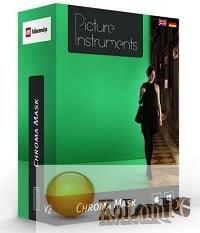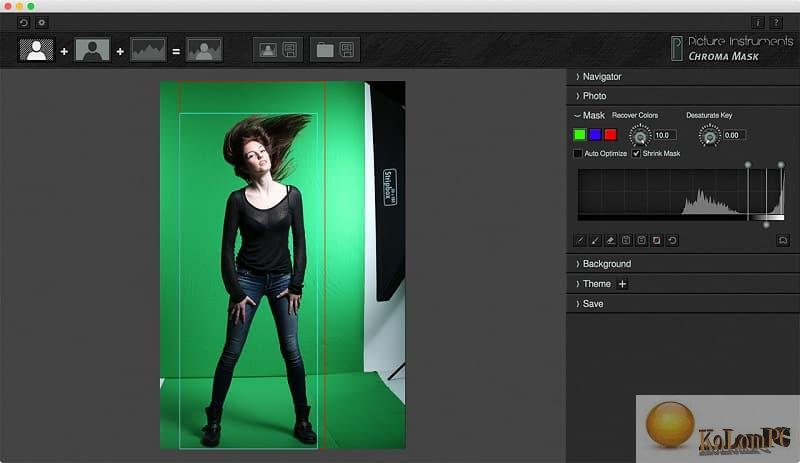Chroma Mask – a program to separate objects in photos from the background, allows you to determine the contours of objects by color and texture, taking into account the shadows, and can effectively separate complex objects (human hair, leaves of trees, etc.) from the whole image, performing various graphic operations on them.
Picture Instruments Chroma Mask review
Chroma Mask – software for masking and trimming using Chroma Key. It can automatically mask and trim the object already during shooting and display the cropped object in front of a new background. You can save color corrections along with the background as “themes”. Cuts out complex and multiple objects from photos, such as hair, leaves and branches of trees, clouds, animal hair, etc.
The product is a half-automated tool that allows you to cut out objects from a layer of your choice. Principle of operation: the layer is analyzed beforehand and the program allocates on it all clear and fuzzy boundaries, which it finds at the stage of image analysis.
Features:
- With Chroma Mask, the user can effectively separate complex objects such as human hair, tree leaves, etc. from a single image by performing various graphic operations on them.
- Chroma Mask defines the outlines of objects by color and texture, taking into account also shadows.
- The program has special tools to accurately transfer complex elements such as hair.
- When moving an object to another environment, you can use different mixing methods to hide the fake.
- The manufacturer has promised a 40% increase in software speedup on multi-core processors.
- The ability to more accurately define boundaries in a small area of the image and then apply the result to the entire image – this is done to further improve the accuracy of trimming.
- Algorithm for automatic detection of the need to blur the border trimming: part of the cut object may be out of focus and therefore it must be cut out with blur, while the rest of the parts can be sharp and require strict limits – previously everything was done by hand in Photoshop after cutting.
- It is possible to form a mask on the color spectrum for more precise cutting of a number of objects.
Also recommended to you Download CyberLink PowerDVD Ultra
Screenshots:
Password for archiv: kolompc.com
License: ShareWare
Picture Instruments Chroma Mask 2.0.10 – (61 Mb)