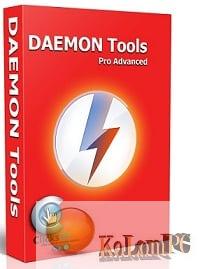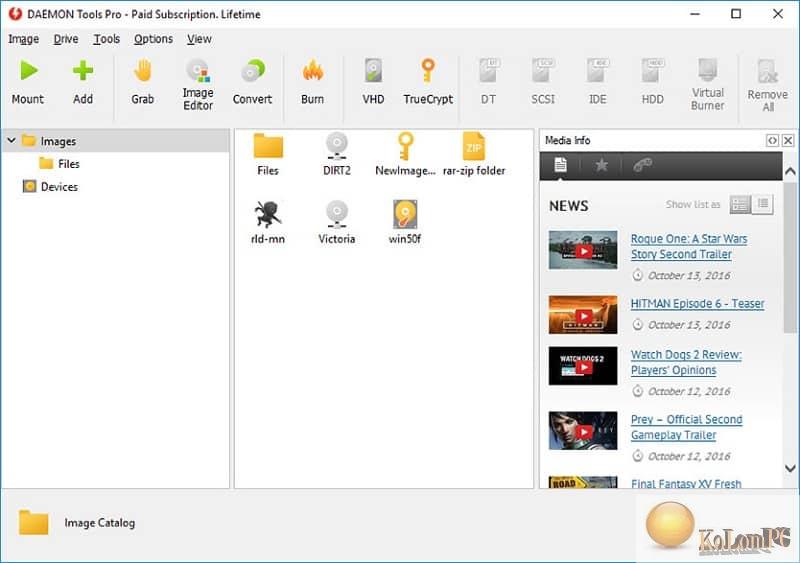DAEMON Tools Pro is a popular tool for optical drive emulation and drive virtualization with additional image editing capabilities. In this program you can configure up to 32 virtual drives running simultaneously in a few mouse clicks and mount images just as quickly.
DAEMON Tools Pro review
You can run virtually any optical drive image with the program: .mdx, .mds/.mdf, .iso, .b5t, .b6t, .bwt, .ccd, .cdi, .bin/.cue, .ape/.cue, .flac/.cue, .nrg, .isz. You can also mount .vhd and .vmdk hard drive images as well as TrueCrypt and ZIP archives. As for creating/converting disk images, any of the above formats or CD/DVD/Blu-ray disks can be converted to .mdf/*.mds, *.mdx, *.iso.
In addition to creating and mounting images, this tool has an option to write images to an optical disc. Before recording an image, you can change it with the built-in branded Image Editor tool.
In general, DAEMON Tools Pro is really convenient and understandable in management, there is a wizard for creating boot disks and images, a quality implemented catalog of images, more advanced users are able to fine-tune the functionality of the program. All this makes this program one of the best applications for working with images of disks and emulation of optical drives.
Features:
- automatic updating;
- creates *.iso and *.mds images using preset profiles;
- supports up to 2 IDE devices;
- disk burning check functionality;
- image compression;
- provides the ability to mount the image to a folder;
- protects the image with a password;
- allows you to manage image assembly;
- contains an image converter;
- shows properties of virtual devices;
- provides a user-friendly interface.
Also recommended to you Download CyberLink PowerDVD Ultra
Screenshots:
License: ShareWare