In front of you is a powerful program that can be defined as a “paperless office”. The application is easy to install, easy to use and will allow you to scan, backup, organize and search files on your home computer in a professional manner. The software will save you a lot of time and give you a complete solution in one simple interface, you can download FileCenter from our website.
Lucion FileCenter review
Please note that in addition to everything written above, the software will allow you to perform a wide range of activities related to file management, OCR, file scanning and PDF document processing. FileCenter features an “electronic filing cabinet” – which is a type of layout with boxes and folders. The software doesn’t do anything to the files on your computer, it just lets you work with them faster, search for the right documents, perform text recognition, and work with PDF documents.
Key Features:
- saving and separation of scanned documents in automatic mode,
- merging PDF files,
- text search for PDF documentation,
- ability to convert files of any format to PDF,
- to save documents in the file center.
Also recommended to you Download CyberLink PowerDVD Ultra
Screenshots:
Password for archiv: kolompc.com
System Requirements and Technical Details
Supported OS: Windows 11 / Windows 10 / Windows 8.1 / Windows 7
Processor: Multi-core Intel Series or above, Xeon or AMD equivalent
RAM: 4GB (8GB or more recommended)
License: ShareWare
Lucion FileCenter Suite 12.0.25 – (286.5 Mb)
UsersDrive Uploadev

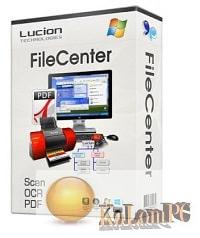
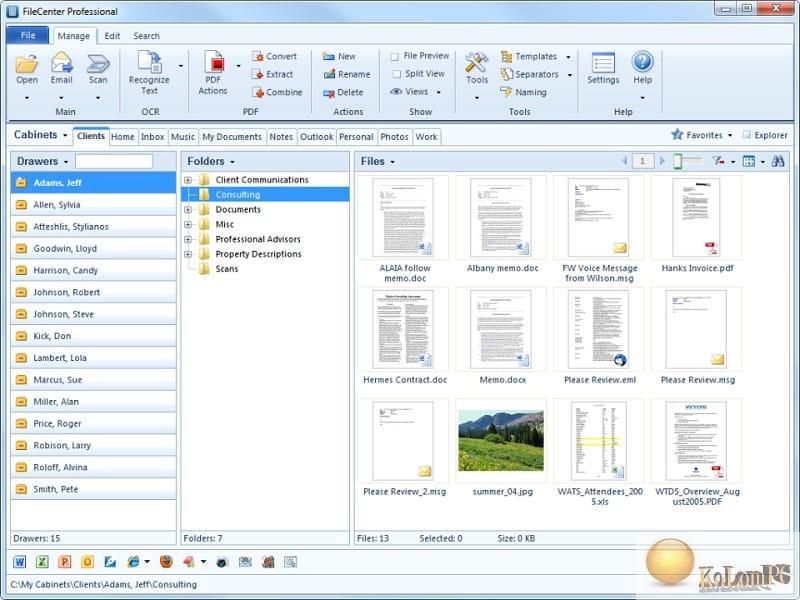








Kolom. I miss your own servers. They were fast and none of this ads and waiting.
Any chance it returning?
if we start a file-sharing server, we will have to close this site